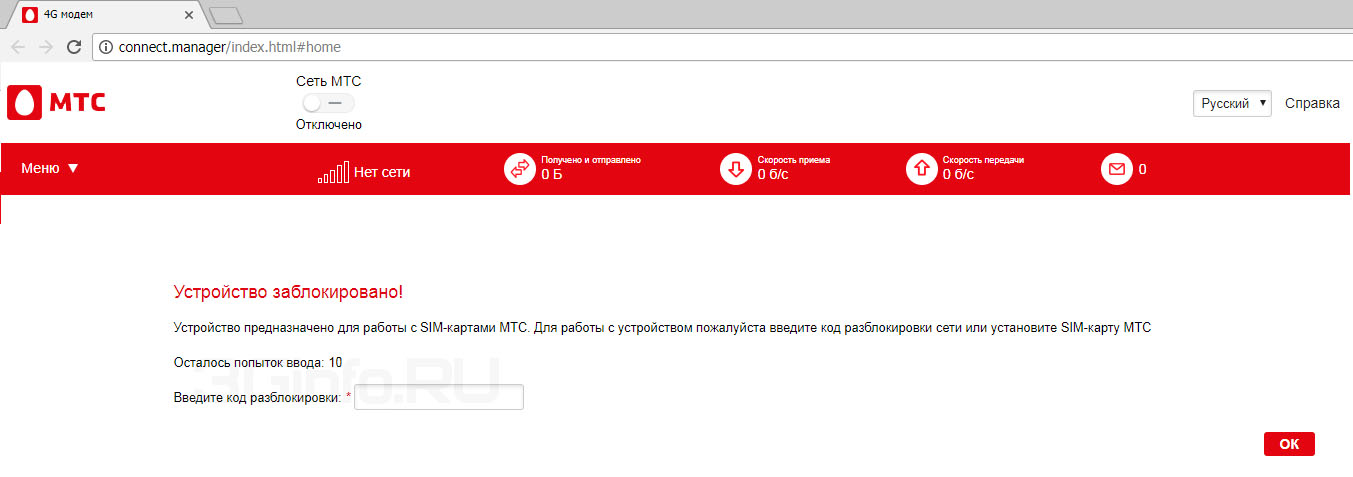- Cell Phones 630
- Cell phone unlock 457
- iPhone 31
- Mobile Software 142
- Editors 234
- Education, Science & Engineering 314
- Games 1663
- Internet 560
- Mobile Software 4
- Multimedia & Graphics 1140
- PC 462
- Programming 351
- Security 1453
- SEO 77
- Utilities 886
Unlock code MTS 836F (ZTE MF833T Beeline)
Refunds: 0
Uploaded: 19.03.2018
Seller will give you a gift certificate in the amount of
Product description
Using this product you can get the unlock code for the mobile LTE modem MTS 836F (ZTE MF833T), ZTE MF833T Beeline.
******************** FOR PURCHASE YOU NEED ********************
1. Make sure you really have a MTS 836F modem.
2. Insert the SIM card of another operator and start the program from the modem. Make sure there is a request for a network unlock code.
3. Write to them.
Supported models:
MTS 836F (MTS Russia)
ZTE MF833T (Beeline Russia)
ZTE MF833T
Immediately after payment for the goods, you will be able to fill out a form for filling in which you must specify:
- Your e-mail address (email);
- Model;
- IMEI;
You fill this form carefully and without errors and click the "Send" button.
The code is sent to your e-mail address (email)
1. You have purchased the NCK unlock code from us.
2. Insert a SIM card different from the native operator of MTS (Megafon, Beeline, Tele2, etc.)
3. Connect the modem to the computer and go to the WEB interface of the modem (ip by default 192.168.0.1).
4. You will see an unlock code request, enter the code we received
5. The modem has been successfully unlocked.
6. Do not forget to leave a review for the purchased product.
Before you make a purchase, it is highly recommended that you check if you insert the SIM card of the "foreign" operator and there is a window for entering the unlock code with the number of remaining attempts. If after making a purchase it turns out that it is impossible to enter the code (ie, attempts are exhausted), money can not be returned. Code availability is guaranteed on the stock version of the firmware.
Additional information
Immediately after payment you will receive a form to fill in the registration data, in which you will have to fill out the following fields:
- The e-mail address (email);
- IMEI modem;
- Modem model;
- Contact number;
These data will be transferred to the seller to complete the purchase and sale of the goods.
Feedback
15| Period | |||
| 1 month | 3 months | 12 months | |
| 0 | 0 | 0 | |
| 0 | 0 | 0 | |